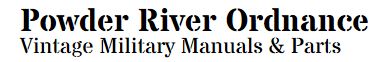Formerly, we would provide a text listing of all products listed on the site using a CSV text output. This type of listing did not allow for hyperlinks or images. This has now been changed to an interactive table format with products and thumbnails linked to their respective product pages. Now, if you see something you like, you can just click on it to be taken to that page. No more copying and pasting into a search box to be taken to that page. The new table format will default to listing in order by how recently the item is listed. So, the most recent additions will be found at the top. We have filtered out any “sold-out” items. This table should allow a quick check to see what has been listed since the last time you visited.
To get to the “All product Table Listing”, just look at the top of the Shop page, or category pages. Near the top of the page (shop page) or under the photo for the category pages, you will see a blue link called, “LINK TO ALL PRODUCT TABLE LISTING”. Just click on this link in order to be redirected to the product table page.
LINK TO ALL PRODUCT TABLE LISTING
On the “SHOP” page:
On the “CATEGORY” page:
Let us know what you think.